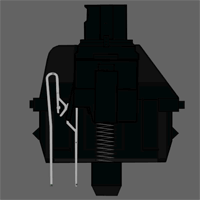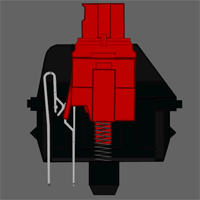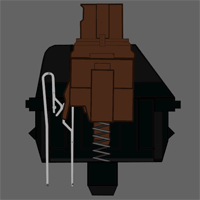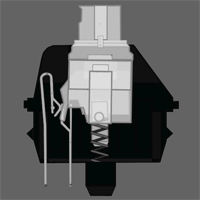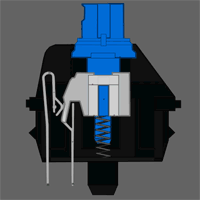Switches: A Brief Intro
Chances are that if you were to remove a keycap from your keyboard, you would find that what lies underneath is a small dome made from silicone rubber. One such dome is found under each key. Pressing on a key squashes the rubber dome inside, and this presses together two membrane sheets (through a hole in a sheet in-between), causing electric current to travel through the key. This is then detected by the keyboard controller—a microchip inside the keyboard—and passed to the computer. This design is called "rubber dome over membrane" because it uses a combination of rubber domes and membrane sheets to form a functioning keyboard. This cost-effective method for constructing keyboards goes back decades, and is now used almost exclusively in every desktop and notebook keyboard.
Mechanical keyboards are named so because of their use of mechanical switches in lieu of rubber domes. These switches are made of several moving parts: a hard plastic “stem” contains two metal contacts and a spring underneath. When a key is pressed, the stem pushes the spring down so the two metal contacts connect, registering the key press to the keyboard’s circuitry and therefore to the computer. This design allows users to have a completely different typing experience: a switch can vary in how much force is required to activate it, and can be made to offer tacticle or audible feedback. Furthermore, mechanical switches are built to withstand millions of key presses without wearing out, unlike their rubber dome counterparts.
The most ubiquituos are Cherry MX switches manufactured by Cherry Corporation, a US company that introduced its first switch in 1985. These switches are usually referenced by their physical color, with each color denoting the switch’s handling characteristics: whether it is clicky, whether it is tactile, and how much force is required to actuate the switch, in centi-Newtons (cN) or grams (g). The following introduces a few of the most common Cherry MX switches and their characteristics.